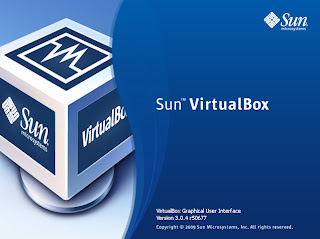 Do you think the Mini Toolbar that was appear at the bottom of the screen in VirtualBox is annoying you? And you want to know how to remove / disable it? Just simple steps to do. I give here example of Linux Mint in the VirtualBox, and the VirtualBox was installed in Windows XP. First shutdown Linux or whatever OS you run in VirtualBox. Then in the Sun VirtualBox window, click 'Setting' tab.
Do you think the Mini Toolbar that was appear at the bottom of the screen in VirtualBox is annoying you? And you want to know how to remove / disable it? Just simple steps to do. I give here example of Linux Mint in the VirtualBox, and the VirtualBox was installed in Windows XP. First shutdown Linux or whatever OS you run in VirtualBox. Then in the Sun VirtualBox window, click 'Setting' tab.In Linux Mint Setting, click the general menu at the left side. Choose 'Advanced' tab. You can see Mini Toolbar option. Just untick the box 'Show in Fullscreen/Seamless. You are done :)
I hope you can solve the problem about How to disable Mini Toolbar in VirtualBox. This is because Mini Toolbar can give a bit choppy screen especially when our PC not too powerful enough and also annoy us when we mouse over the taskbar. Have nice days and all the best :)
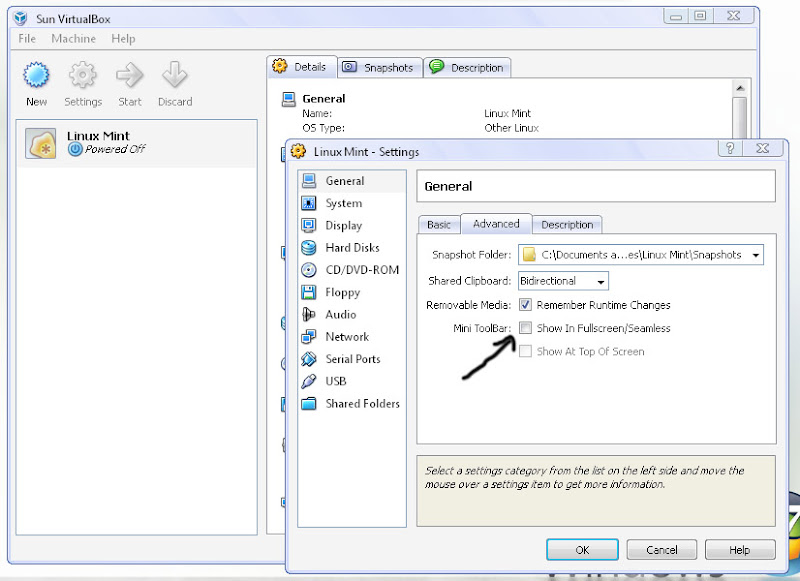
Related post:
Run Windows XP inside Linux Mint 7 with VirtualBox OSE
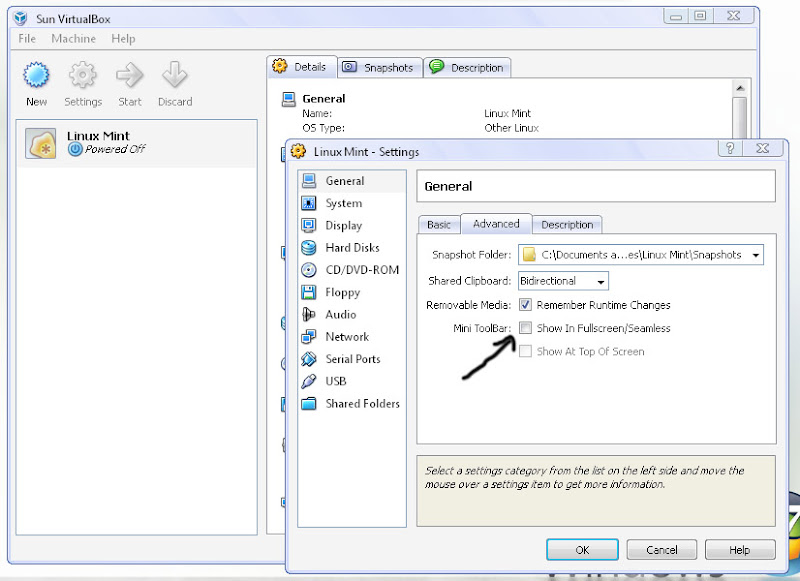
Related post:
Run Windows XP inside Linux Mint 7 with VirtualBox OSE











0 comments:
Post a Comment