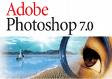 We can edit images with Adobe Photoshop to almost whatever we want it to be. Photoshop is a powerful program that had been used worldwide including professional image designers and also a market leader in image editor today. Using Photoshop is so enjoyable and sometimes mind boggling too hehe. Here i just wanna show a few samples of what photoshop can do to the picture below. For those who still not ever using Photoshop, just give it a try, it's fun.
We can edit images with Adobe Photoshop to almost whatever we want it to be. Photoshop is a powerful program that had been used worldwide including professional image designers and also a market leader in image editor today. Using Photoshop is so enjoyable and sometimes mind boggling too hehe. Here i just wanna show a few samples of what photoshop can do to the picture below. For those who still not ever using Photoshop, just give it a try, it's fun.Click image to enlarge
Original image
The above image is the original image and below and so on are the edited images that can be done with Adobe Photoshop. I just use Adobe Photoshop 7.0 here with a few basic image effect. The name of the effect is below the images and you can find all those effects in Adobe Photoshop 7.0 program.
 Difference clouds
Difference cloudsOk, until here for now, it's only a few from Photoshop basic effects. There are much more effects to be explored and you can improve your imagination by manipulate the images yourself. You can add pictures, play with layers, blending, gradient and so on to make the image become unique and full of imagination. Good luck .......






























1 comments:
nice trick buddy.
Post a Comment