 If you got many posts that you want to apply or remove a label, you don't have to enter one by one your post to do that. There is another easier way that can save you much times. Don't worry, it's so easy not like what you hear of what to do. But make sure you already create a label that you want to apply. The wonderful steps are like below;
If you got many posts that you want to apply or remove a label, you don't have to enter one by one your post to do that. There is another easier way that can save you much times. Don't worry, it's so easy not like what you hear of what to do. But make sure you already create a label that you want to apply. The wonderful steps are like below;1. First login to dashboard and click Edit Posts.
2. Check the boxes in the list of the posts which you want to apply a label.
3. Click on the Label Actions drop down menu.
4. Choose which label you want to apply under the Apply label.
5. Done! You apply a label to many post at once!
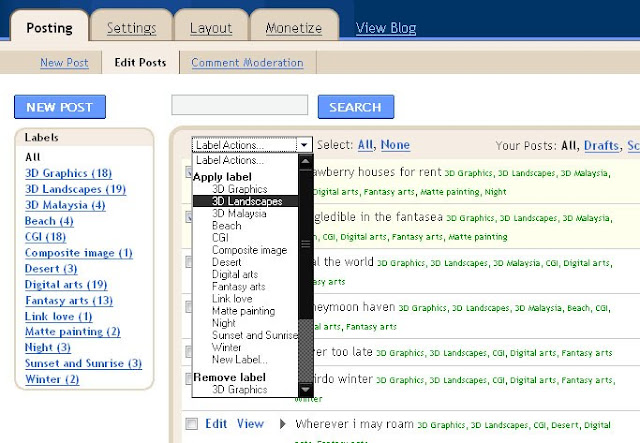
Use the same way to remove the label from the posts. Only choose the label under Remove label and you are done.
Below is the video to make it more clearer , happy watching and all the best ;)
Categories:
Blogging tips











0 comments:
Post a Comment