 Follow these steps and insyaallah you will not see Windows non Genuine Logo again in your PC.
Follow these steps and insyaallah you will not see Windows non Genuine Logo again in your PC.1. Reboot Windows in safe mode. How to enter safe mode? Just hold the f8 key while booting and you will get the option to boot in many modes. Choose safe mode.
2. Open Windows Registry editor and delete the folder 'WGALOGON' located in the following location:
HKEY_LOCAL_MACHINE\SOFTWARE\Microsoft\Windows NT\CurrentVersion\Winlogon\Notify.
You should backup up the registry before that, for security action. How to open Windows registry editor? Just go to Start - Run , type regedit in a dialog box.
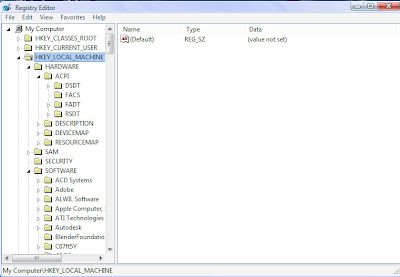 A picture of Windows Registry editor program
A picture of Windows Registry editor program
3. In your Windows directory, search for files wga* and delete them.
Settle, very simple!
Now reboot your PC and see what will happen .
If you want to Activate and make Windows XP Genuine free and legal, go to the Youtube video below and follow the steps
http://www.youtube.com/watch?v=e3voevHTut4
Or other almost the same way if you feel the above way is hard
http://www.youtube.com/watch?v=EHTYx-1LLkg
And if the serial number is not matching with your current Windows, go read at my post here about How to find your Windows product key or serial number easily
All the best. Have nice days :)
Related post:
How to find your Windows product key or serial numbers easily
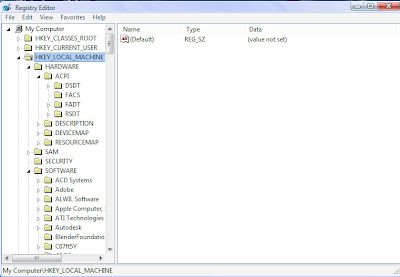 A picture of Windows Registry editor program
A picture of Windows Registry editor program3. In your Windows directory, search for files wga* and delete them.
Settle, very simple!
Now reboot your PC and see what will happen .
If you want to Activate and make Windows XP Genuine free and legal, go to the Youtube video below and follow the steps
http://www.youtube.com/watch?v=e3voevHTut4
Or other almost the same way if you feel the above way is hard
http://www.youtube.com/watch?v=EHTYx-1LLkg
And if the serial number is not matching with your current Windows, go read at my post here about How to find your Windows product key or serial number easily
All the best. Have nice days :)
Related post:
How to find your Windows product key or serial numbers easily
Categories:
PC tips









1 comments:
How to uninstall OGA (Office Genuine Advantage)
- Go to Start button - choose Run
- type cmd in a dialog box and ENTER, this will open MS DOS Prompt
- type cd.. then ENTER , and type cd.. one more time and press ENTER . This will go to C:/
- Type at C:/ msiexec.exe /uninstall {B148AB4B-C8FA-474B-B981-F2943C5B5BCD}
You will be prompted if you are sure you want to unistall. Click ‘Yes’
This will uninstall the OGA notifier 1.7.0105.35.0
Post a Comment