 I was tested this setting for my UTorrent and unbelievable, my torrent downloads gained speed. One example, from my average 6 - 8 kb/s file become 20 kb/s and more. And ever reached up to 60 kb/s that never reach before try the setting. I think you should try this one too. It's really working for me and my torrent downloads got more speed than before.
I was tested this setting for my UTorrent and unbelievable, my torrent downloads gained speed. One example, from my average 6 - 8 kb/s file become 20 kb/s and more. And ever reached up to 60 kb/s that never reach before try the setting. I think you should try this one too. It's really working for me and my torrent downloads got more speed than before.Here are simple steps that you must do:
1. Go to: Options > Preferences > BitTorrent
2. Go to Protocol encryption, you can choose between ‘enabled’ or ‘forced’. ‘Enabled’ will give you more connections but offers less protection against traffic shapers.
1. Go to: Options > Preferences > BitTorrent
2. Go to Protocol encryption, you can choose between ‘enabled’ or ‘forced’. ‘Enabled’ will give you more connections but offers less protection against traffic shapers.
I would recommend to try ‘enabled’ first and this setting really works for me. If that doesn’t increase your speeds, then you need to switch to ‘forced’.
3. Then tick Allow legacy incoming connections. This allows non ecrypted clients to connect to you. This improves compatibility between clients but makes you more vulnerable to traffic shapers.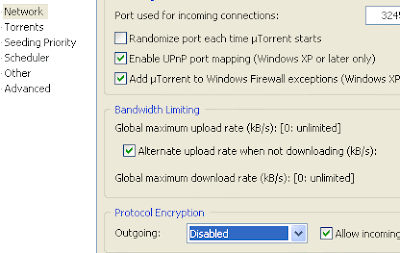
I would recommend to tick this box, but you can try otherwise if it's not changing your download speeds. After setting, please allow couple of minutes to see the change. All the best everyone!
Remember: It's better and worth to download one by one , than download many tasks at the same time. Because the download speed can decrease badly if you download many simultenously.
And one thing the most important! If you want the fast incredible speed, please make sure Seeds are greater number than Peers!
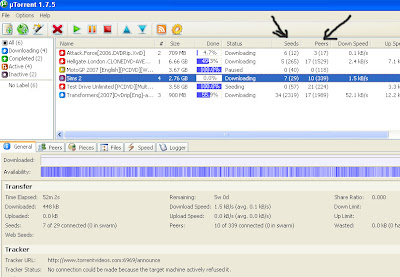
To download UTorrent client, click here
3. Then tick Allow legacy incoming connections. This allows non ecrypted clients to connect to you. This improves compatibility between clients but makes you more vulnerable to traffic shapers.
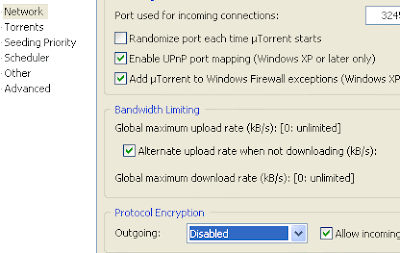
I would recommend to tick this box, but you can try otherwise if it's not changing your download speeds. After setting, please allow couple of minutes to see the change. All the best everyone!
Remember: It's better and worth to download one by one , than download many tasks at the same time. Because the download speed can decrease badly if you download many simultenously.
And one thing the most important! If you want the fast incredible speed, please make sure Seeds are greater number than Peers!
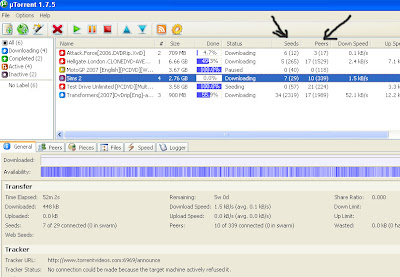
To download UTorrent client, click here
Categories:
Torrents









0 comments:
Post a Comment